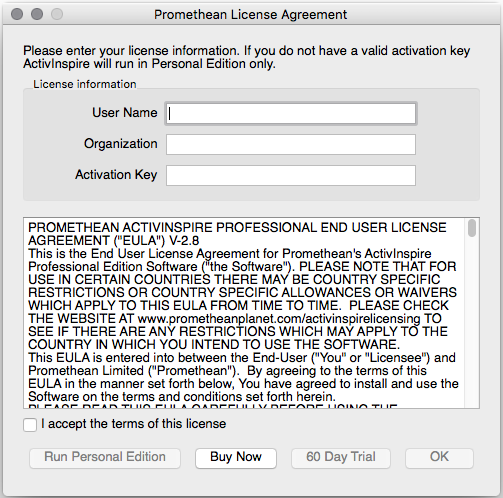If you need assistance or help with the installation please contact the myTech Helpdesk by email or call them at extension 3975.
Note: We advise installing ActivInspire from a user account that has full Administrator rights on your PC.
The installation instructions provided by ActivInspire give a general overview of the installation process, to these instructions we have the following additional notes for the installation:
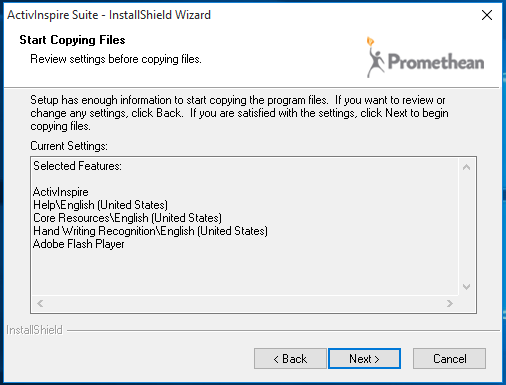
Note: We advise installing ActivInspire from a user account that has full Administrator rights on your PC.
The installation instructions provided by ActivInspire give a general overview of the installation process, to these instructions we have the following additional notes for the installation:
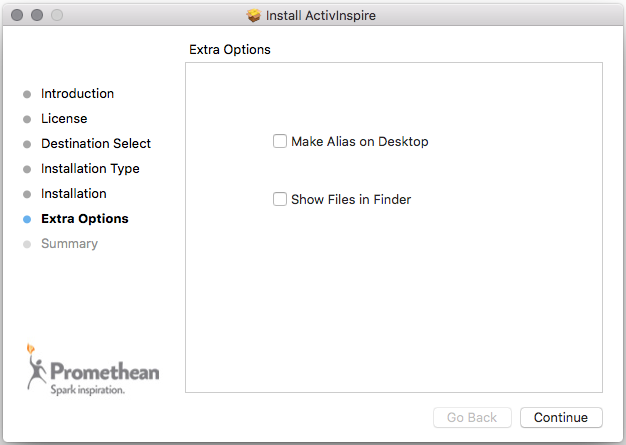
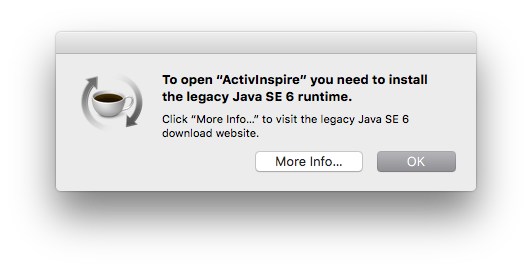
Note: Java 6 is an older version of java that is unsupported and deprecated by Oracle but is required for installation and function of ActivInspire for Mac. Before downloading ITS suggests reading the documentation on the below link before downloading and or installing this version of Java.
Java for OS X can be downloaded directly from Apple here.
In the window pictured below supply the Activation Key you received via email from the request form located here.